一、基本原理
根据搭建的页面协议进行解析,其中代码生成器部分可以跟需要来完成所需要的技术栈代码生成
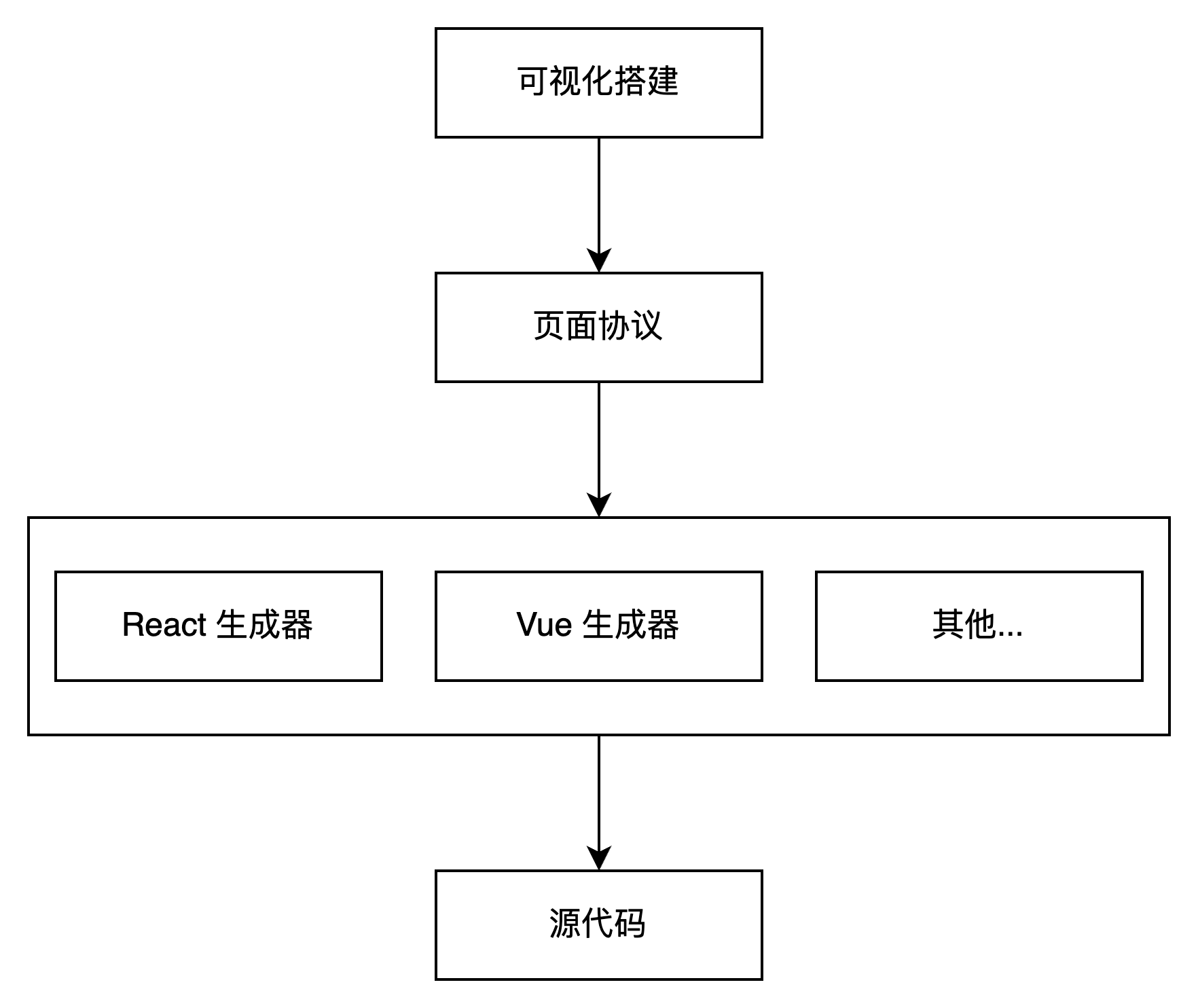
二、目标码解析
页面搭建
按钮点击触发消息提示
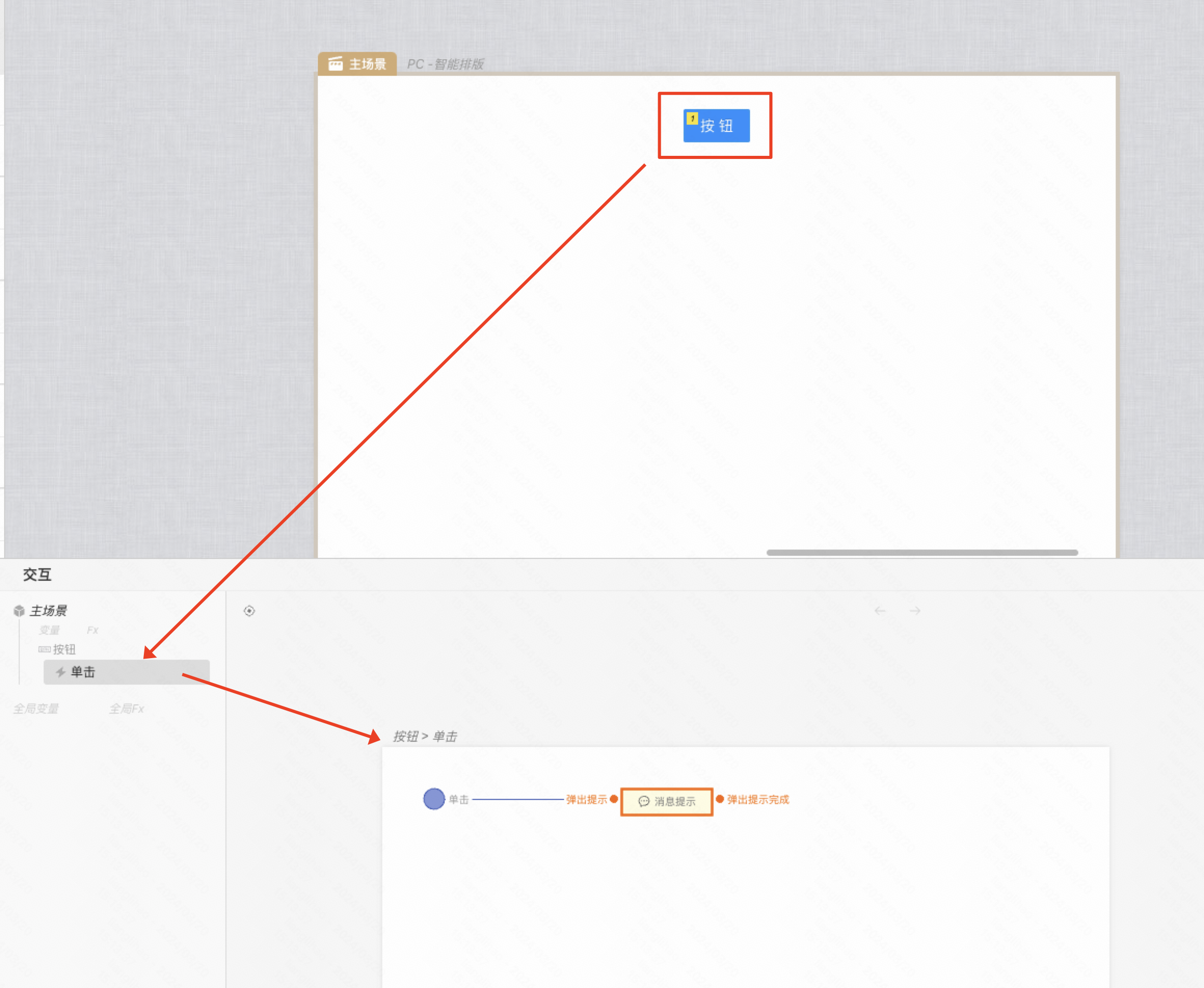
产物解析
搭建产物目前是一份 JSON 作为页面标准协议,所需要做的就是基于这份协议进行解析生成所需要的源代码
{
"themes": { // 主题信息
"comThemes": {}
},
"global": { // 全局变量、FX等
"comsReg": {},
"consReg": {},
"pinRels": {},
"pinProxies": {},
"fxFrames": []
},
"scenes": [ // 场景��信息,对应每一个画布
{
"-v": "1.0.19",
"deps": [ // 当前场景依赖的组件基础信息
{
"namespace": "mybricks.normal-pc.custom-button",
"version": "1.0.23"
},
{
"namespace": "mybricks.normal-pc.message",
"version": "1.0.4",
"rtType": "js"
}
],
"coms": { // 当前场景所有组件详细信息
...
},
"id": "u_zdqo2",
"title": "主场景",
"comsAutoRun": {},
"_inputs": [],
"_outputs": [],
"inputs": [ // 主场景 输入 事件
...
],
"outputs": [ // 主场景 输出 事件
...
],
"cons": { // 各逻辑面板节点连接信息
"u_of4jC-click": [
{
"id": "u_w4lhF",
"type": "com",
"frameKey": "_rootFrame_",
"targetFrameKey": "_rootFrame_",
"startPinParentKey": "u_okv4t",
"comId": "u_PQ68d",
"def": {
"namespace": "mybricks.normal-pc.message",
"version": "1.0.4",
"rtType": "js"
},
"pinId": "showMsg",
"pinType": "normal",
"direction": "input"
}
]
},
"pinRels": { // 节点关系(输入后是否有输出)
"u_of4jC-dynamicTitle": [
"setDynamicTitleDone"
],
"u_of4jC-dynamicDisabled": [
"setDynamicDisabledDone"
],
"u_PQ68d-showMsg": [
"showMsgDone"
]
},
"pinProxies": {},
"pinValueProxies": {},
"slot": { // 插槽信息
"id": "u_zdqo2",
"title": "主场景",
"layoutTemplate": [ // 插槽内组件排版
{
"id": "u_of4jC",
"elements": [
{
"id": "u_of4jC",
"name": "u_AxVrM",
"def": {
"namespace": "mybricks.normal-pc.custom-button",
"version": "1.0.23"
}
}
],
"style": {
"marginTop": 32,
"marginBottom": 0,
"display": "flex",
"justifyContent": "center"
}
}
],
"comAry": [ // 插槽内组件
{
"id": "u_of4jC",
"name": "u_AxVrM",
"def": {
"namespace": "mybricks.normal-pc.custom-button",
"version": "1.0.23"
}
}
],
"style": { // 插槽样式
"zoom": 1,
"layout": "smart",
"justifyContent": "flex-start",
"alignItems": "flex-start",
"widthFact": 768,
"heightFact": 800
}
}
}
],
"plugins": { // 插件信息
...
},
"frames": [ // 各场景逻辑面板信息
{
"id": "u_zdqo2",
"title": "主场景",
"type": "root",
"coms": {},
"autoRunComs": {},
"inputs": [],
"outputs": [
...
],
"diagrams": [ // 场景内各逻辑卡片信息
{
"id": "u_1FEb_",
"title": "主场景",
"createTime": 1710918742909,
"starter": {
"type": "frame",
"frameId": "u_zdqo2",
"pinAry": []
},
"conAry": [],
"runtimeBefore": [],
"runtimeAfter": []
},
{
"id": "u_P0RDA",
"title": "按钮 > 单击",
"createTime": 1710918802787,
"updateTime": 1710918965250,
"updated": true,
"starter": {
"type": "com",
"comId": "u_of4jC",
"pinId": "click"
},
"conAry": [
{
"id": "u_w4lhF",
"title": "从 单击 到 弹出提示 的连接",
"startPinParentKey": "u_okv4t",
"from": {
"id": "click",
"title": "单击",
"parent": {
"type": "com",
"id": "u_of4jC"
}
},
"to": {
"id": "showMsg",
"title": "弹出提示",
"parent": {
"type": "com",
"id": "u_PQ68d"
}
}
}
],
"runtimeBefore": [],
"runtimeAfter": []
}
]
}
]
}
三、源代码示例
React 源代码:
产出的是一个完整的 React 工程,只需在控制台执行
npm install
npm run dev
即可启动工程
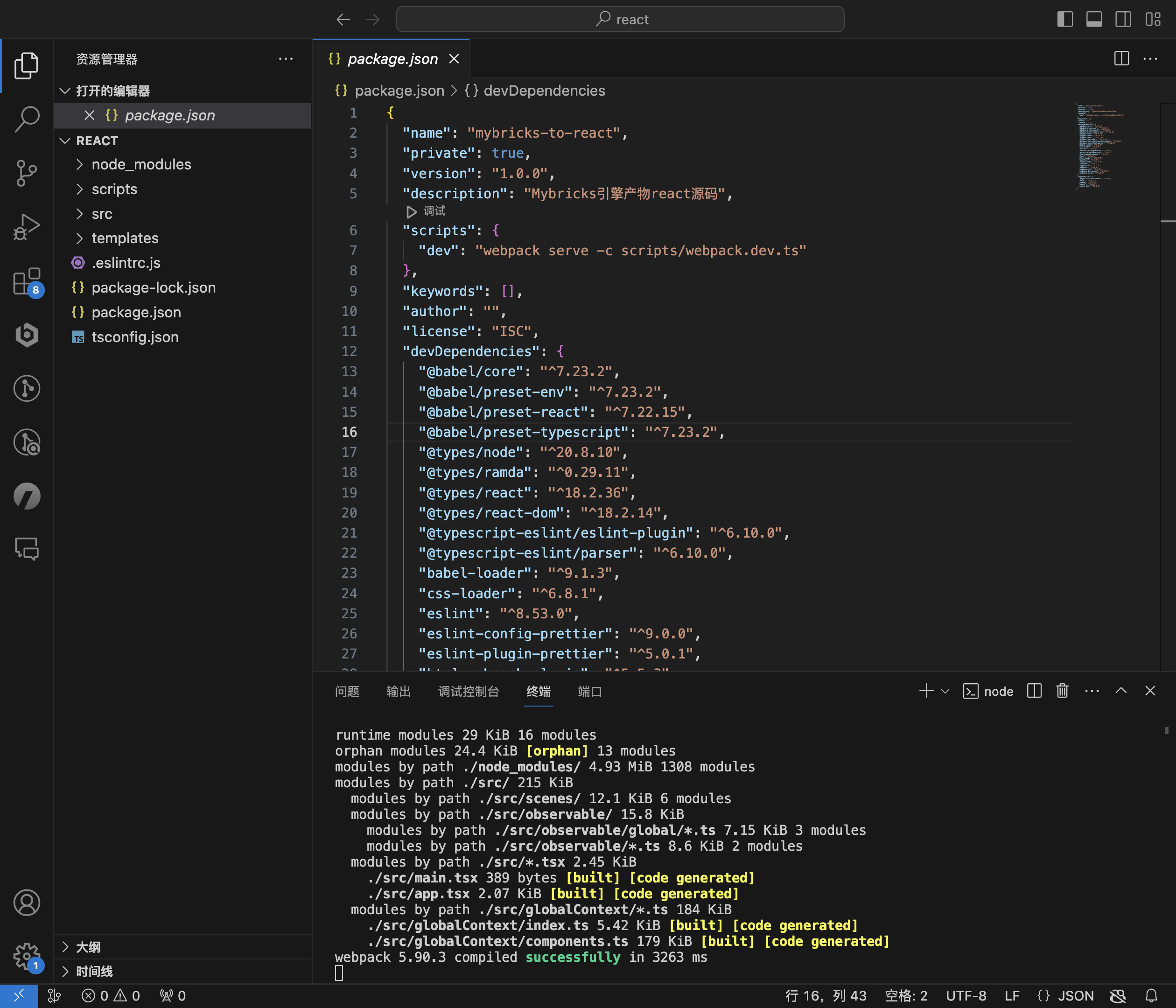
工程目录结构总览
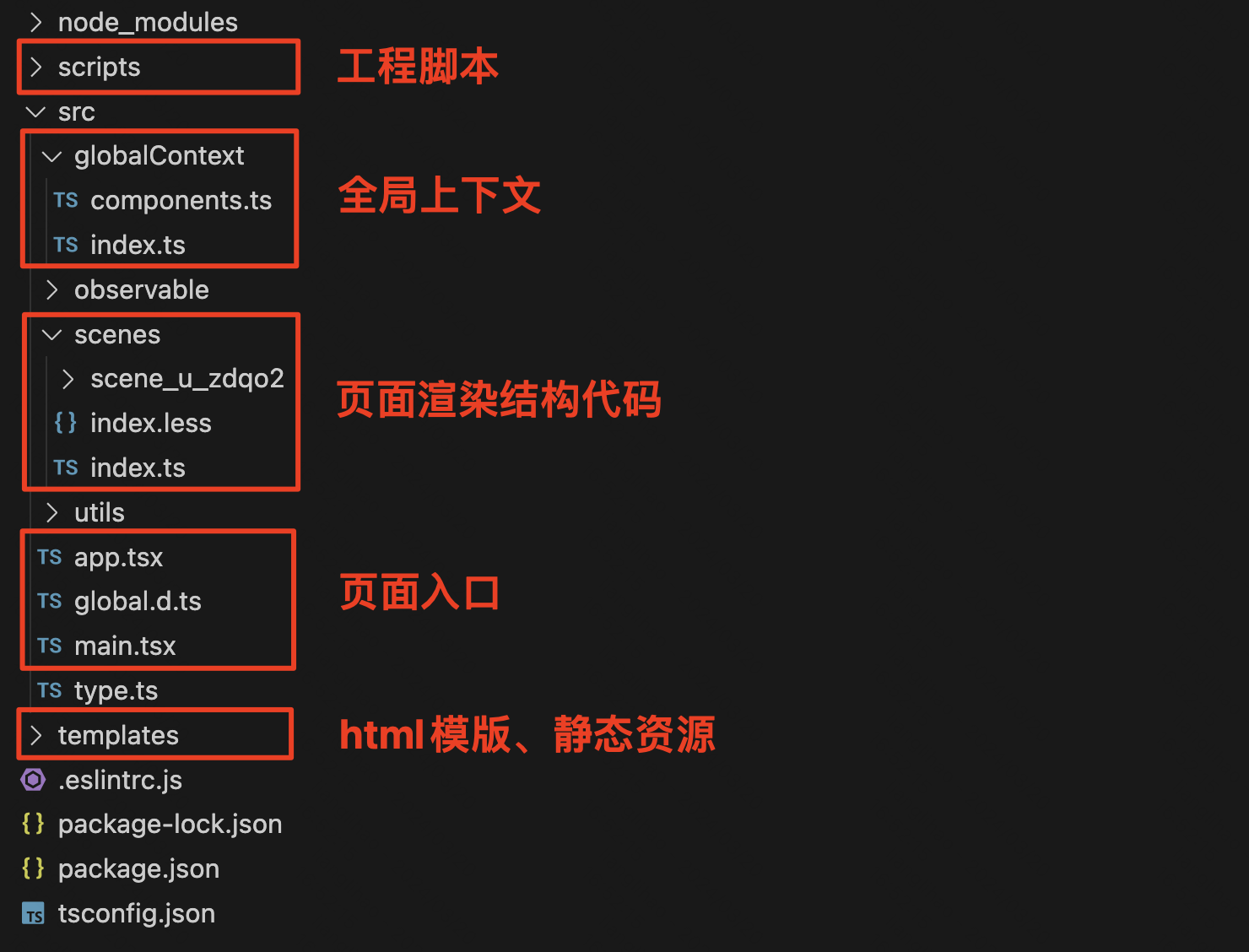
应用入口
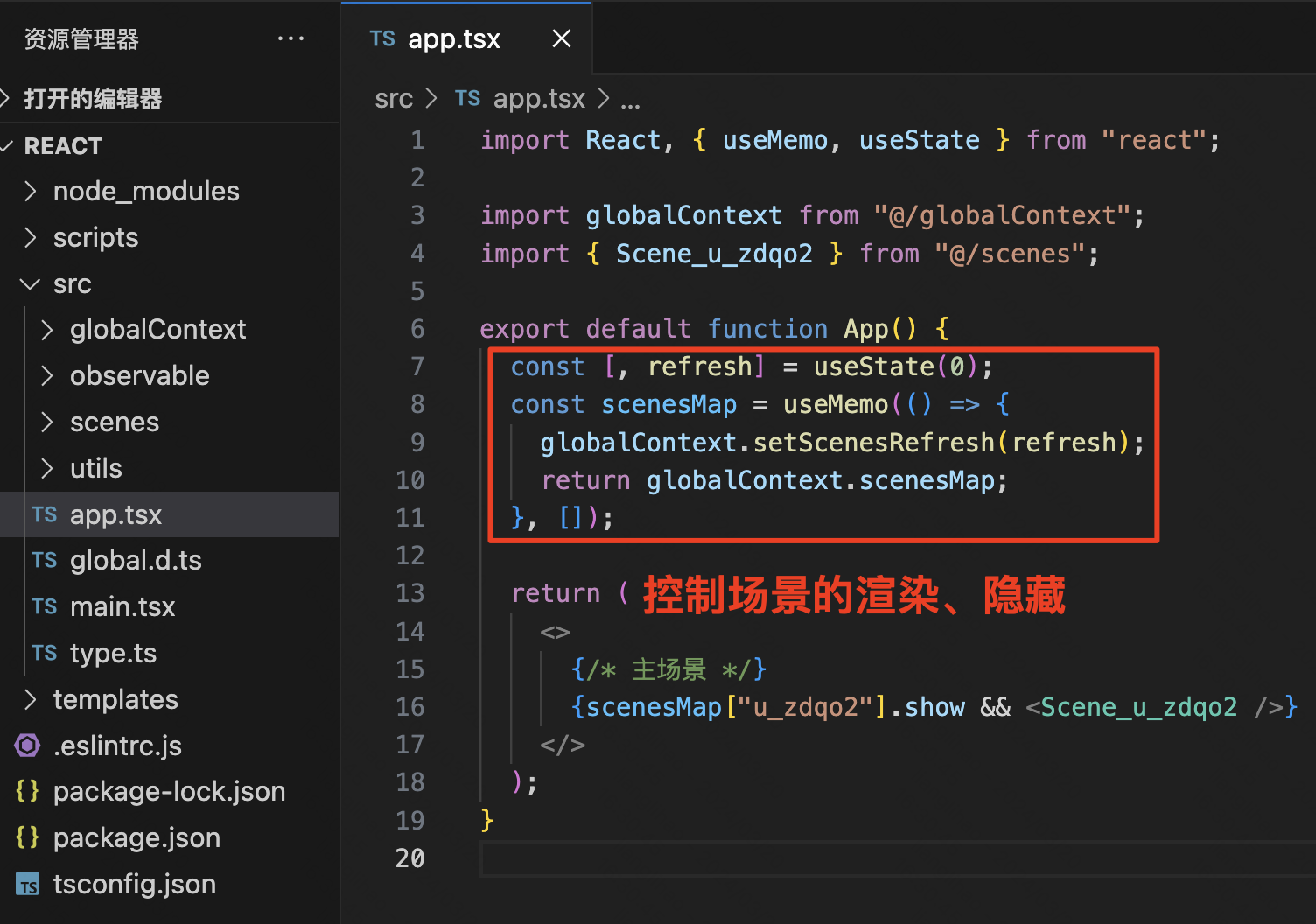
对应搭建时的各个场景
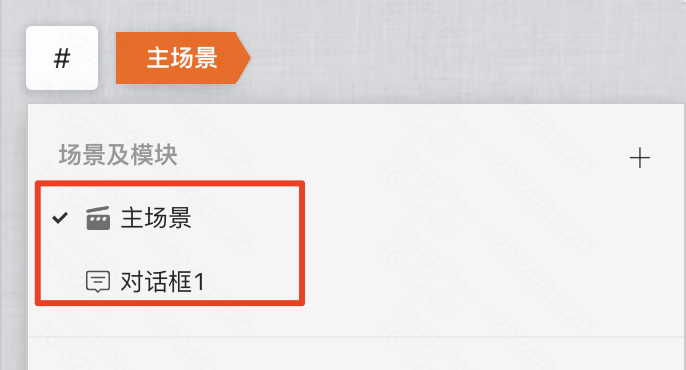
场景入口
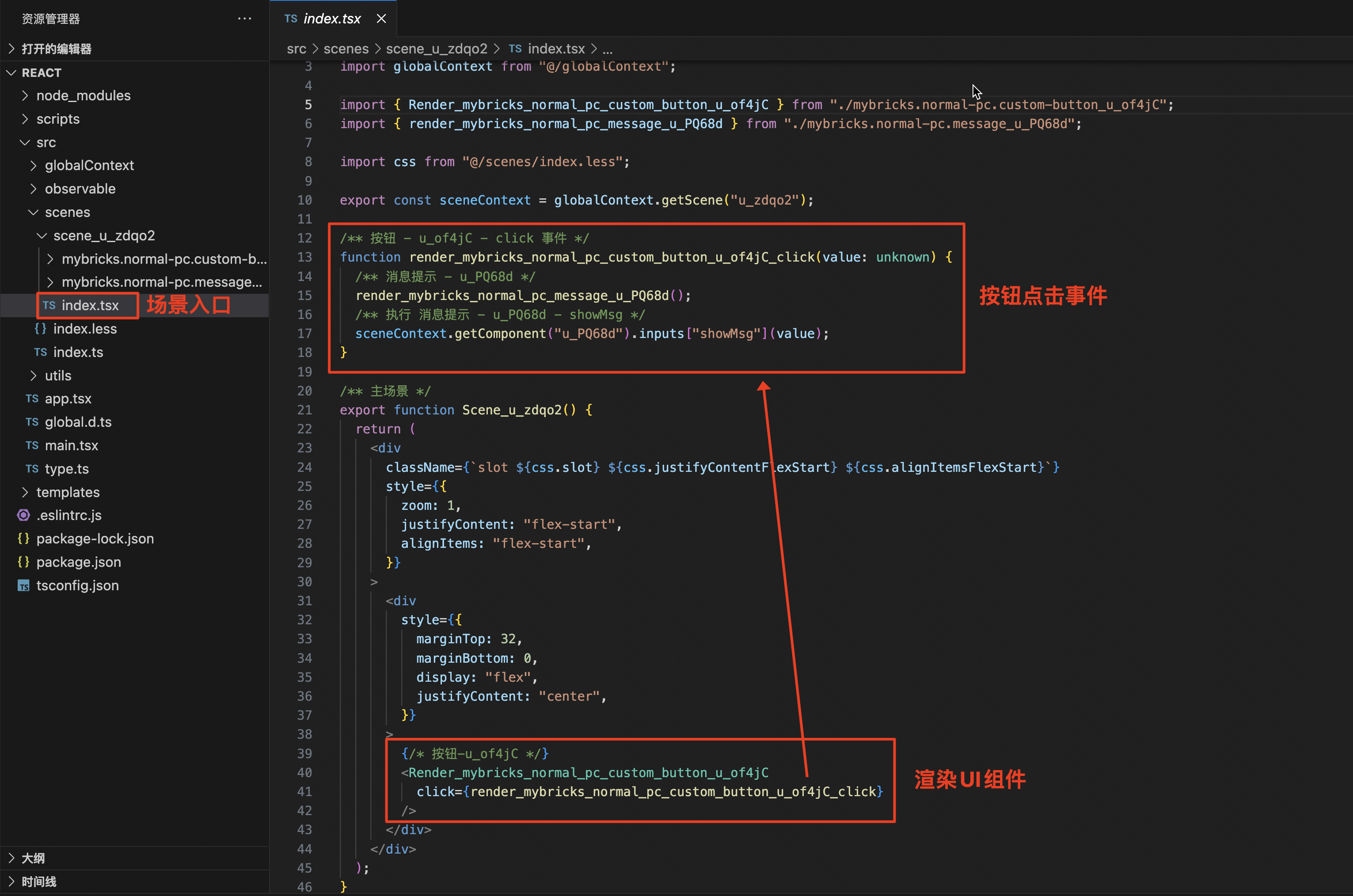
对应搭建时的组件和逻辑卡片

各组件的具体实现,内包含画布中各组件的数据源、样式等配置,当前均以组件 namespace+组件 ID 命名
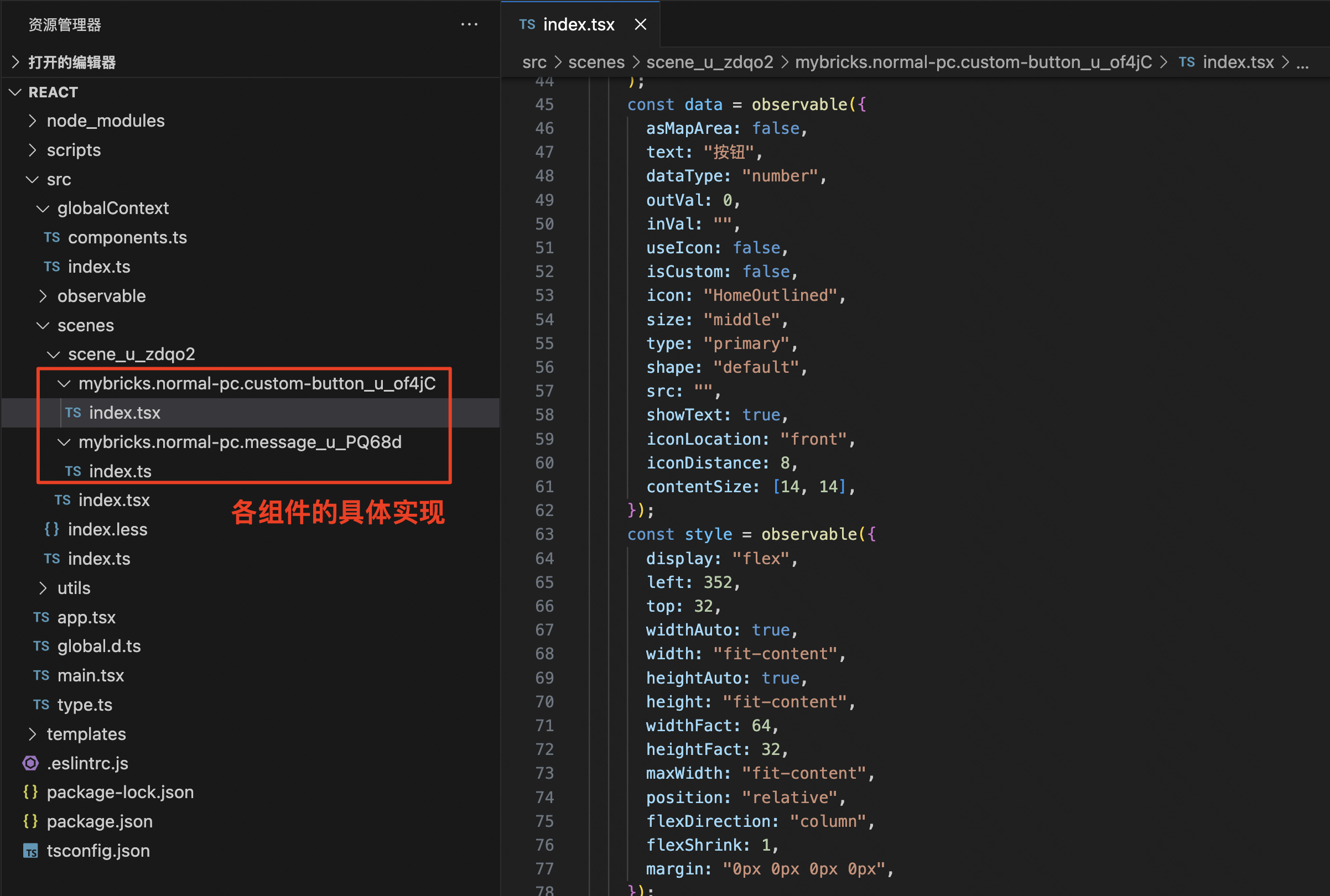
四、如何扩展
- 源代码二次开发:以 React 源代码为例,生成后产物为一份普通的 React 代码工程,可以基于此工程之上再进行业务开发
例 1:图中额外引入了 antd 按钮组件 与搭建出的源代码进行混合开发
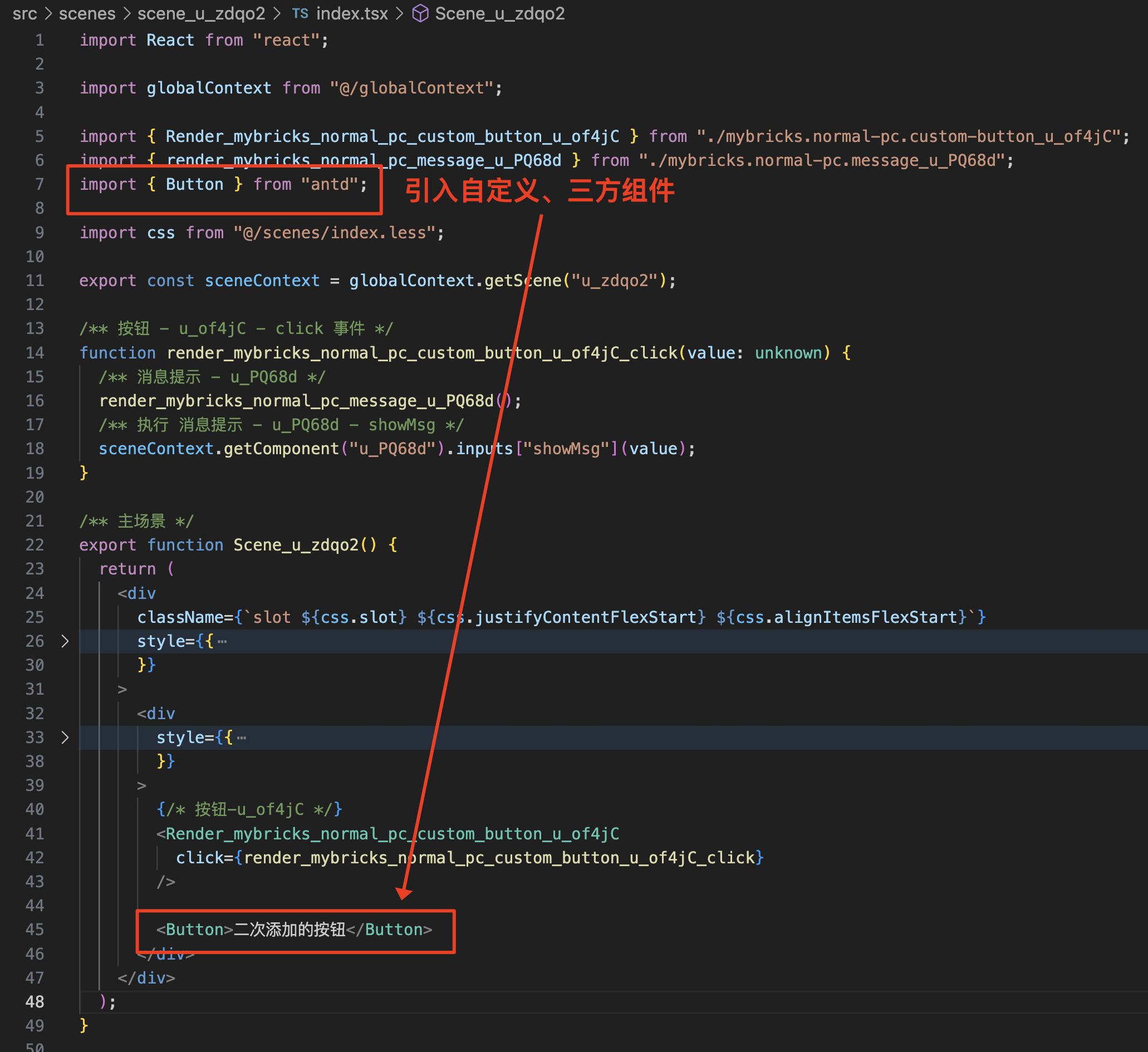
- 代码生成器:理论上可以由页面协议解析生成任意技术栈源代码